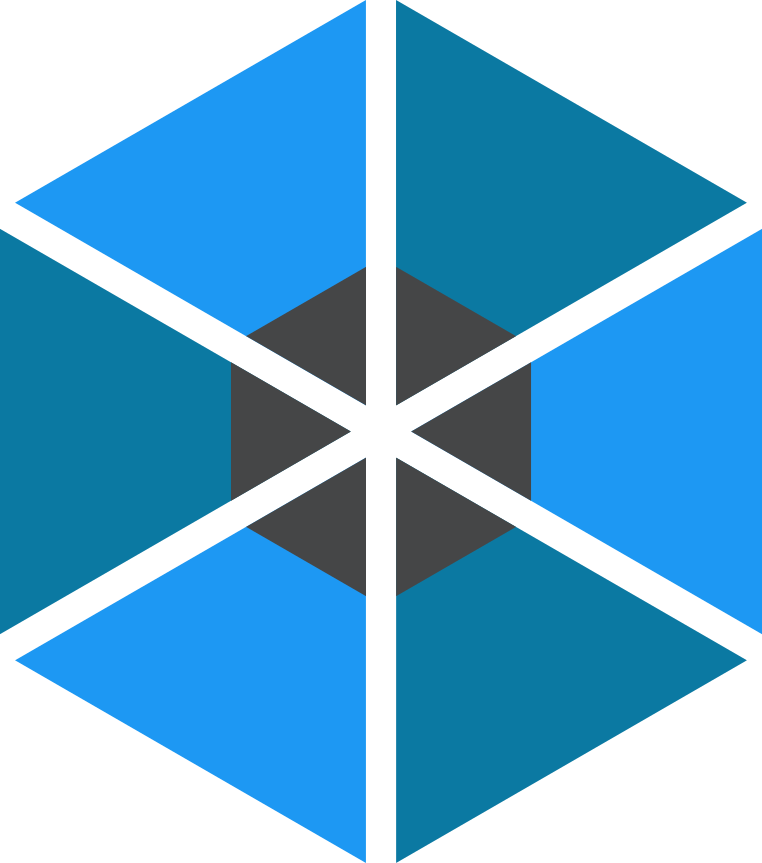DRAFT Specification v. 0.0.1
Description
This Container profile specification presents a representation of a Container such as Docker or Singularity that is used in scientific compute.
Schema.org hierarchy
This is a new Profile that fits into the schema.org hierarchy as follows:Thing > CreativeWork > SoftwareSourceCode
| Group | Use Cases | Task & Issues | Examples |
|---|---|---|---|
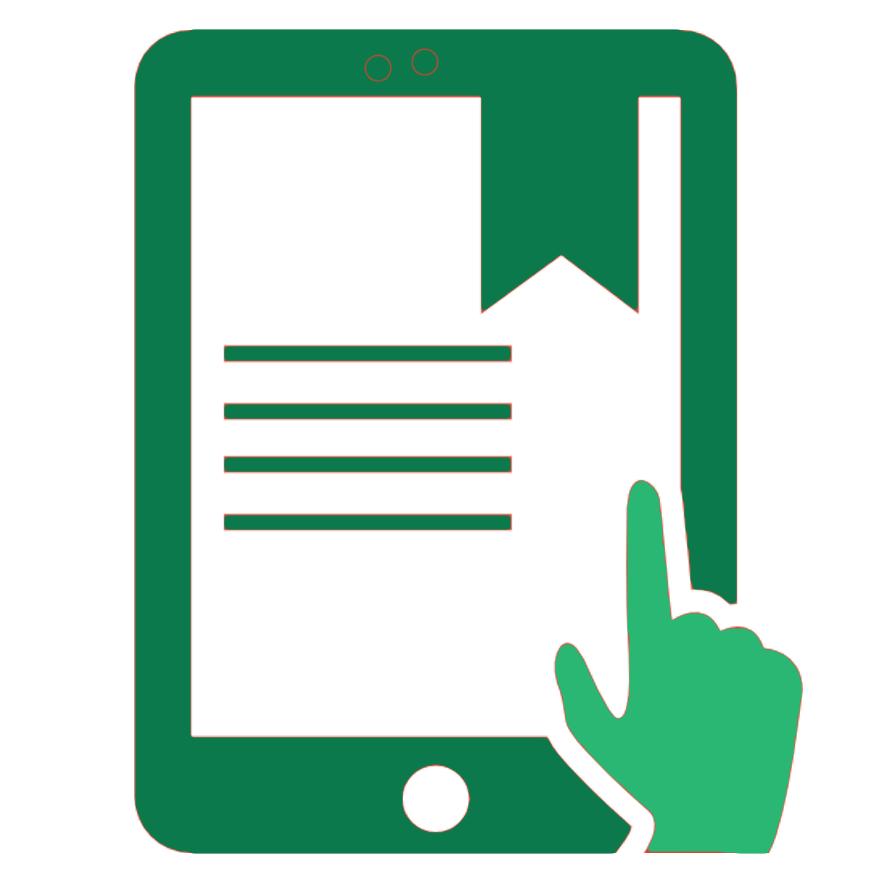
|
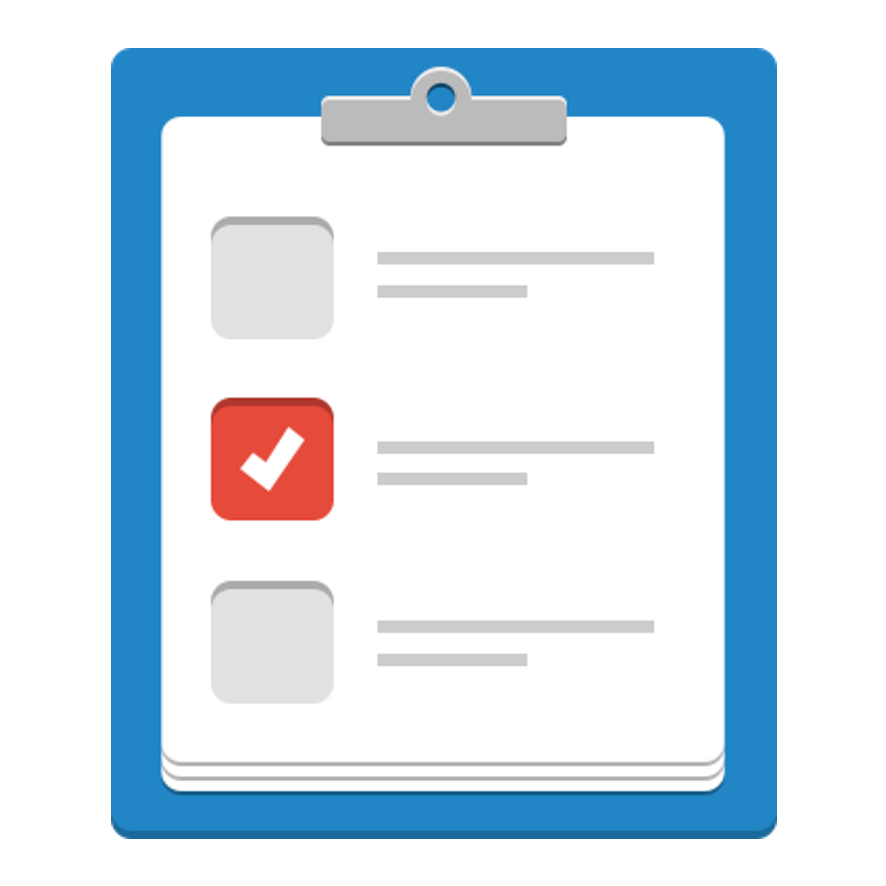
|

|
You can read the release version of this specification here.
Key to specification table
Schema.org properties where the Expected Types have been changed, or new (i.e., Bioschemas created) properties/types are green.
Schema.org properties/types are red.
Pending Schema.org properties/types are blue.
External (i.e., from 3rd party ontology) properties/types are black.
CD = Cardinality
| Property | Expected Type | Description | CD | Controlled Vocabulary | Example |
|---|---|---|---|---|---|
| Marginality: Minimum. | |||||
| description |
Text |
Schema: A description of the item. Bioschemas: a linux container |
ONE | ||
| featureList |
Text URL |
Schema: Features or modules provided by this application (and possibly required by other applications). Bioschemas: Please choose values from EDAM:Operation. |
MANY |
|
|
| name |
Text |
Schema: The name of the item. |
ONE | ||
| softwareVersion |
Text |
Schema: Version of the software instance. Bioschemas: version of the container instance |
ONE |
|
|
| url |
URL |
Schema: URL of the item. Bioschemas: URL of the container, typically associated with a registry that shows the ContainerRecipe, vulnerability scans, and other metadata. This property can be used on a page listing many containers to indicate each individual container’s page. |
ONE | ||
| Marginality: Recommended. | |||||
| ContainerImage |
ContainerImage |
Schema: A ContainerImage is the binary or associated shasum that references a particular grouping of layers to form a complete images. Bioschemas: A ContainerImage is the binary or associated shasum that references a particular grouping of layers to form a complete images. |
ONE | ||
| alternateName |
Text |
Schema: An alias for the item. |
MANY | ||
| brands |
Text |
Schema: The command for a ContainerRecipe is typically a set of extra arguments that are added to the entrypoint in a default running scenario Bioschemas: The command for a ContainerRecipe is typically a set of extra arguments that are added to the entrypoint in a default running scenario |
MANY | ||
| brands |
Text |
Schema: a special list of keywords to describe the underlying technologies (e.g., Docker) that the container recipe affords building. Bioschemas: a special list of keywords to describe the underlying technologies (e.g., Docker) that the container recipe affords building. |
MANY | ||
| citation |
CreativeWork Text |
Schema: A citation or reference to another creative work, such as another publication, web page, scholarly article, etc. Bioschemas: Publication about this software. |
MANY |
|
|
| entrypoint |
Text |
Schema: The entrypoint is the executable that is called within the container when the user executes it, typically via a “run” or equivalent command. Bioschemas: The entrypoint is the executable that is called within the container when the user executes it, typically via a “run” or equivalent command. |
MANY | ||
| help |
Text |
Schema: A help section is not present for all container technologies, but is typically a blurb of text that can be shown to the user to give detais about runtime usage or similar. Bioschemas: A help section is not present for all container technologies, but is typically a blurb of text that can be shown to the user to give detais about runtime usage or similar. |
ONE | ||
| identifier |
PropertyValue Text URL |
Schema: The identifier property represents any kind of identifier for any kind of Thing, such as ISBNs, GTIN codes, UUIDs etc. Schema.org provides dedicated properties for representing many of these, either as textual strings or as URL (URI) links. See background notes for more details. Bioschemas: Unique identifier for the container, typically corresponding to a uri to designate a registry source |
ONE |
|
|
| input |
URL |
Bioschemas: The input format of the data. Must be one of the EDAM:Data concept labels or one of its synonyms. |
MANY |
|
|
| keywords |
Text |
Schema: Keywords or tags used to describe this content. Multiple entries in a keywords list are typically delimited by commas. Bioschemas: a list of keywords to describe the ContainerImage that the ContainerRecipe will build |
MANY | ||
| labels |
Text |
Schema: Labels are a list of key, value pairs that encompass named metadata for the container. Bioschemas: Labels are a list of key, value pairs that encompass named metadata for the container. |
MANY | ||
| license |
Text URL |
Schema: A license document that applies to this content, typically indicated by URL. Bioschemas: The applicable software license. Note: Bioschemas have changed the Expected Types to URL or Text. |
MANY |
|
|
| output |
URL |
Bioschemas: The output format of the data. Must be one of the EDAM:Data concept labels or one of its synonyms. |
MANY |
|
|
| publisher |
Organization Person |
Schema: The publisher of the creative work. |
MANY |
|
|
| Marginality: Optional. | |||||
| applicationCategory |
Text |
Schema: Type of software application, e.g. ‘Game, Multimedia’. Bioschemas: Type of software e.g. database, tool, service. Note: Bioschemas have removed URL from the Expected Types. |
MANY | Please indicate the container technology in all lowercase |
|
| dateCreated |
Date DateTime |
Schema: The date on which the CreativeWork was created or the item was added to a DataFeed. |
ONE |
|
|
| dateModified |
Date DateTime |
Schema: The date on which the CreativeWork was most recently modified or when the item’s entry was modified within a DataFeed. |
ONE |
|
|
| downloadUrl |
URL |
Schema: If the file can be downloaded, URL to download the binary. For containers without an exposed wget url or similar, this can be the pull command. |
MANY |
|
|
| hasPart |
CreativeWork |
Schema: Indicates an item or CreativeWork that is part of this item, or CreativeWork (in some sense). Bioschemas: Used to describe tools included into suites/bundles/workflows. |
MANY | ||
| keywords |
Text |
Schema: Keywords or tags used to describe this content. Multiple entries in a keywords list are typically delimited by commas. |
ONE |
|
|
| operatingSystem |
Text |
Schema: Operating systems supported (Windows 7, OSX 10.6, Android 1.6). Bioschemas: Operating systems on which the container runs, typically Linux derivatives and (for some containers) Windows. |
MANY |
|
|
| softwareHelp |
CreativeWork |
Schema: Software application help. Bioschemas: A documentation for the container, typically showing install steps, usage, and a changelog. |
MANY |
|
|
| softwareRequirements |
Text URL |
Schema: Component dependency requirements for application. This includes runtime environments and shared libraries that are not included in the application distribution package, but required to run the application (Examples: DirectX, Java or .NET runtime). Supersedes requirements. |
MANY |
|
|